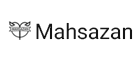In general, plugins are small softwares that are added to other softwares and add new features or facilities. Plugins can be for various products including web browsers, image editing software, mobile apps, etc.
Plugins can be easily described as tools that are added to software and applications to extend or improve their functionality and functionality. These plugins may be designed and developed by individual developers or companies.
What are the functions of plugins?
1- Functionality enhancement: Some plugins expand the functionality of the software by adding new features, tools, settings, or improved functionality. For example, web browser plugins can add features such as password management, ad blocking, web page translation, and password storage to the browser.
2- Compatibility with different formats: Some plugins are designed to support different file formats in software. For example, plugins associated with image editing programs can add the ability to open and save images in various RAW formats to the software.
3- Connection with online services: some plugins allow the software to connect with online services. For example, web browser plugins can allow you to easily connect to social networks, cloud services, video sharing services, etc.
4- Customization and Development: Plugins are a powerful tool for professional users and developers. They allow you to customize the software according to your needs and tastes and even develop your own special plugins.
5- Connection with external services and platforms: Some plugins allow you to connect your software with external services and platforms. For example, plugins of content management programs can provide software connection with social networks, payment gateways, etc.
How to use plugins
How to use plugins depends on the type of software or application you are using. But in most cases, the general steps for using plugins are:
Installing the plugin: First, you need to install the desired plugin on your system. This can be done manually by downloading the plugin file and installing it, or via online store or software plugin repositories.
Plugin Activation: After installing the plugin, you need to activate it in your software or application. This is usually done through the settings section or plugin control panel in the software.
Access to plugin features: Now that the plugin is active, you can access its features or tools. These features are usually displayed in menus, toolbars, windows, or other areas of the software. For example, in a web browser, plug-ins are usually accessible by displaying icons or special options in the toolbar or right-click menu.
Plugin Settings: Some plugins allow you to access their settings. These settings include plugin configuration options where you can make changes to its behavior and functionality.
Lighting products plugin
Lighting related plugins usually include a wide range of uses and features. Below are some examples of lighting product plugins:
Light simulation plugins: These types of plugins allow you to simulate the distribution of light in a space through 3D models and see the different effects of lighting.
Smart lighting control plugins: These types of plugins allow you to intelligently control and adjust the lighting in indoor or outdoor spaces. These types of plugins are usually connected to smart devices and smart systems.
Light analysis plugins: These types of plugins allow you to predict the distribution of light and its effects in different environments.
Color correction plugins: For professional lighting and photography in the film and photography industry, plugins such as color correction plugins are very useful, with the help of which you can improve the colors and lights of the scene.
Fogger lighting products plugin
Most of the products of fog makers have a plug-in or light map. If you don’t know how and in what space to use each light, you can easily get the best out of these lights by downloading Dialux software.
You can download and read fog maker products plugin from the main page of the site